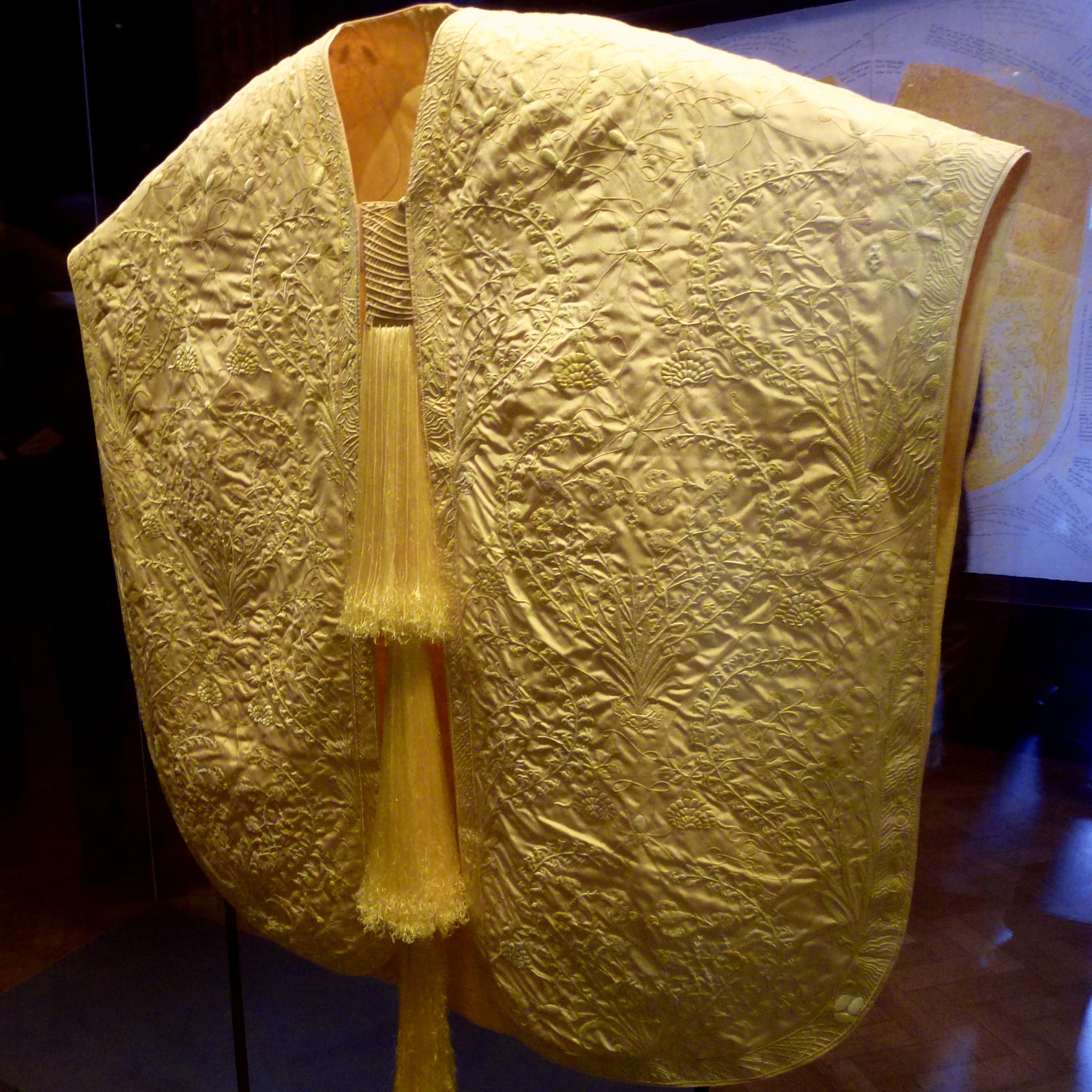Simple, the car tells you.
The dashboard says:
- Parking brake fault
- HDC fault – Module not found
- Transmission fault
And the car very helpfully drops the car on to the lowest suspension setting (i.e. the bump stops). This can be especially useful when you’re many miles from home. Mind you, someone will probably point out that it doesn’t make that _much_ difference to the ride quality.
My experience with BMW and Mercedes was that they simply told you that you had a bulb failure.
Interestingly, the Service Desk at the dealer (Guy Salmon in Coventry) didn’t recognise the faults as indicating a bulb failure either and referred me to Land Rover Assistance, as the earliest time they could help was the middle of the next week.Guy Salmon didn’t seem hugely concerned that I had a car that I couldn’t drive.
It must be a regular fault, as the ever cheerful Chris (from LR Assistance) had a very good look at the rear light bulbs when he showed up – 3 hours later. A visual check - with me pressing the brake pedal, confirmed his suspicions very shortly.
The whole experience did get quite close to farcical when Chris didn’t have any replacement bulbs with him and had to drive me to Halfords (for me) to buy a replacement set.
An amusing note was that during the conversation on the way to Halfords, Chris and I agreed that it was pretty poor design where a bulb failure takes out the whole car. When I asked if it was also an issue with the Discovery 4, the response was “… well, they’re fitted with LEDs now and they shouldn’t fail”, which neatly provided an illustration of the difference between an Incident and a Problem.
As an ex-Mechanical Engineer, I am dismayed that this wasn’t picked up during basic FMEA. Perhaps Land Rover have not come that far from British Leyland and 1987 where a sister company had passed a design where one fuse protected the headlights and the headlight washers…
So, for example, if the headlight washer motor had frozen up early on a cold, dark winter’s morning as you were happily motoring along the M1 with 3 lanes of solid traffic in your posh new Jaguar XJ40 and you were thinking “… my lights are looking a little dim, I’ll clean them up with my very clever headlight washer…”, you’d find out that the motor was frozen solid when all the headlights went out completely.
Funny how the engineers didn’t spot that in thousands of miles of Artic testing.